Comments (13)
That could be a problem with the PLR file written to the memory card because a slow write access. Try using another card and also the latest version of the firmware.
from ender3v2s1.
That could be a problem with the PLR file written to the memory card because a slow write access. Try using another card and also the latest version of the firmware.
I use the tf card that was bundled with Ender 3V2. I printed a lot of stuff and there has never been any problems with the card speed. The described problem only occurs in the power outage mode after restoring the print task. I use standard .gcode files generated with Cura. It was also possible that the increase of printing speed in the Tune menu could somehow affect this because I usually increase speed to the maximum when I print unimportant test models. I'm not sure that 999% is really 10 times faster (could be 50 cm/sec but evidently it's not) and the max speed is probably limited somewhere else, but I set it to 999% after the first layer is complete and the quality of prints is still acceptable at a fast speed. Maybe there is some misinterpretation of the speed after the power is restored that makes the extruder not synchronized with the task until it reaches the place where it should continue the print process. Try it and maybe you will get it. Personally I don't want to try it again until it is fixed because when this happened I thought that it will break the extruder or the hotend because the extruder tried to extrude more plastic than the hotend could pass through and made crazy cracking sounds. I haven't seen this behaviour with the stock firmware so I think it was reasonable to note it here, and now you decide if it's worth investigating the case or not.
One more problem that I see with this firmware is that when I print a file first time, it sets the hotend temperature correctly, but if I print it one more time or if I cancel the print and start the it again, the hotend temperature is reset to 0 and I have to set it manually in the Tune menu, otherwise the temperature really drops to 0 instead of increasing. This is really annoying, but I can't find any mentioning of this problem in forums so maybe there's something wrong with my device, I don't know.
from ender3v2s1.
Could be a problem with the Marlin core power outage feature and your speed settings. In our tests at normal speed that works ok.
PLR.mp4
About the second issue, please test with the latest version to see if that behavior still exists.
from ender3v2s1.
So, I can imagine that the speed setting could affect the incorrect extruder behavior, but did you test if it continues to print from exactly where it stopped or reprints the whole layer from the beginning, thus causing some parts of the layer printed twice?
Yet another thing I can suggest is that when the header moves to allow nozzle cleaning, the second step that I would suggest is to print a line in some unused space of the table to ensure that the filament is completely ready to continue the printing process. I don't know, maybe it happens with my printer/nozzle/filament only, but when I start printing, CURA prints two "useless" lines on the left side of the table to ensure that the filament is ready, and most often the first line starts not in the corner of the table but somewhere in the middle of the table which means that when the printing starts without trying to print these lines, the real print may lack first 5-10 cm of line, or the initial line will be thinner than it is supposed to be. Evidently, the extruder should work a little "for no actual reason" after it was not used for some time to ensure further stable filament extrusion.
from ender3v2s1.
That is not possible because the printer does not know what place is clear in the bed and also, Z can't be lowered, the head bar (x axis) could crash with the piece already printed. The perfect place is the parking position because it is normally outside of the bed.
from ender3v2s1.
I just thought it is not necessary to print a line somewhere on the table. We only need to extrude some filament to ensure that the nozzle is filled up completely and ready. As the system shows a screen that offers to clean the nozzle and this needs manual action, I think it would be reasonable to add a button there like "extrude some filament". The "some" amount for my filaments is somewhere between 5-15 cm until the stable extrusion, so I think this value should be configured somewhere in the settings so that anyone could customize it for his needs. So, the user presses this button (if he thinks he needs it) and there begins the extrusion into the air (as the hotend is at the right side outside the table now, it won't spoil the pre-printed parts). The users evaluates the amount of the filament that goes out and decides if he wants to repeat the extrusion once again or continue the print. If the user doesn't need extrusion or if he thinks that he extruded enough, he just cleans the nozzle and presses "continue" button.
from ender3v2s1.
When I turn the printer back on, I get no screen asking me to resume. This feature is not working at all for me :(. Yes, I have the power outage option checked in the menu (assuming power outage means Power recovery)
from ender3v2s1.
Tested and it is working. Because your issue is different from the OP's, you need to open a new issue and fill in all the details.
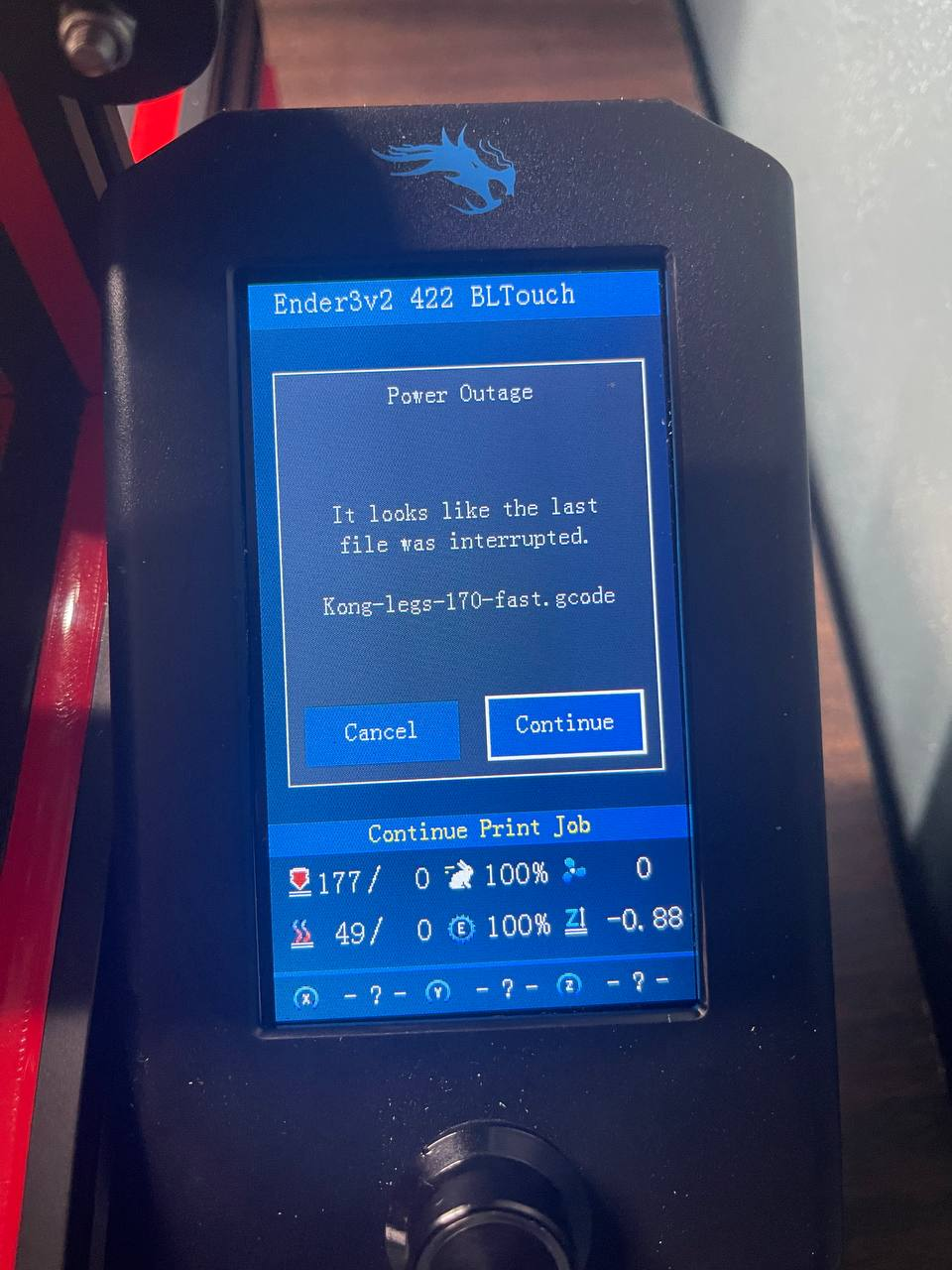
from ender3v2s1.
When I turn the printer back on, I get no screen asking me to resume. This feature is not working at all for me :(. Yes, I have the power outage option checked in the menu (assuming power outage means Power recovery)
It's worth mentioning that this firmware requires to save the options after every change, so if you check power outage, you should save the settings at once, otherwise when you turn the power off, the power outage will be disabled again :) It's not obvious so the first time I tried it I also thought that this feature doesn't work. The other thing to keep in mind (I'm not sure but only guess, the developer should know better) is that this power outage feature seems to remember only the last successfully printed layer number but not the position of the last gcode line that was printed, and when the power resumes, it continues from the beginning of the next layer that follows the last successfully printed layer, no matter if the half of that layer was already printed. So, it's only my guess, that if you test the feature and turn off the printer at the first layer, it may really do nothing when the power resumes, as 0 successful layers were printed by the moment of the power outage. But this is only my guess, I'm still not quite sure how exactly it works. Try turning off the power after several layers were printed, maybe the resume feature will work for you.
from ender3v2s1.
Hi, the power outage recovery behavior is the one set by the Marlin core, it is not possible to write to the memory card too often otherwise the card could wear off too fast, then it is a compromise between functionality and preserving of the memory card.
from ender3v2s1.
Hi, the power outage recovery behavior is the one set by the Marlin core, it is not possible to write to the memory card too often otherwise the card could wear off too fast, then it is a compromise between functionality and preserving of the memory card.
I thought modern memory cards are durable. At least I use one frequently during several years and I think I have overwritten several terabytes already. It's hard to imagine that writing a number of the last executed G-code line once in 30 seconds for instance will wear out the card quickly. The problem of reprinting an already printed layer as I see it is that if you print something thin like a bolt or a stud, the nozzle can bump into the pre-printed part and unglue it from the bed, so the whole work will be spoiled. I had such a case once with overextruded PETG even without power outage.
from ender3v2s1.
For change the frequency of saved data, you can modify the configuration_adv.h file:
Ender3V2S1/Marlin/Configuration_adv.h
Lines 1488 to 1490 in 9a24885
If you want to change the behavior of the power outage function you must open an issue in the official Marlin repository:
https://github.com/MarlinFirmware/Marlin/issues
from ender3v2s1.
This issue has been automatically locked since there has not been any recent activity after it was closed. Please open a new issue for related bugs.
from ender3v2s1.
Related Issues (20)
- [BUG] display showing weird artifacts HOT 3
- My ender 3 s1 extruder motor is not working HOT 5
- [BUG] Printer occasionally restarts after selecting gcode with thumbnail HOT 10
- [BUG] UBL not compensating while print first layer. HOT 2
- X and Y Endstops are inverted in SKR Mini E3 V3 HOT 1
- No led control menu newest firmware HOT 3
- [BUG] M600 resumes mid air Ender 3V2 HOT 7
- [BUG] Cleaning/prime the nozzle off the table HOT 4
- [BUG] (f4 chip in ender 3 s1 is not flashing onto ender 3 s1 when put into printer) HOT 3
- [BUG] Ender3S1 Reboots and loses setting when SD card is inserted HOT 3
- Firmware Randomly Stops Printing HOT 2
- [BUG] build fails with missing binary operator before token HOT 4
- not able to compile SKR mini3 v3 with BLT UBL AND NP HOT 5
- [BUG] Try to Auto Mesh Bed level with G29 HOT 3
- [BUG] Screen brightness going down somethimes when increasing value HOT 2
- [BUG] Numbers in auto leveling not shown unless bed tramming wizard is run first (TJC) HOT 11
- [Issue] Low bed heater PWM frequency powersupply noise HOT 5
- [BUG] Tramming Wizard won't go to all 4 corners and Autobuild Mesh is not moving correctly HOT 9
- Auto mesh isn't working
- Probe stowed during mesh levelling, Z-Axis still goes down HOT 2
Recommend Projects
-
 React
React
A declarative, efficient, and flexible JavaScript library for building user interfaces.
-
Vue.js
🖖 Vue.js is a progressive, incrementally-adoptable JavaScript framework for building UI on the web.
-
 Typescript
Typescript
TypeScript is a superset of JavaScript that compiles to clean JavaScript output.
-
TensorFlow
An Open Source Machine Learning Framework for Everyone
-
Django
The Web framework for perfectionists with deadlines.
-
Laravel
A PHP framework for web artisans
-
D3
Bring data to life with SVG, Canvas and HTML. 📊📈🎉
-
Recommend Topics
-
javascript
JavaScript (JS) is a lightweight interpreted programming language with first-class functions.
-
web
Some thing interesting about web. New door for the world.
-
server
A server is a program made to process requests and deliver data to clients.
-
Machine learning
Machine learning is a way of modeling and interpreting data that allows a piece of software to respond intelligently.
-
Visualization
Some thing interesting about visualization, use data art
-
Game
Some thing interesting about game, make everyone happy.
Recommend Org
-
Facebook
We are working to build community through open source technology. NB: members must have two-factor auth.
-
Microsoft
Open source projects and samples from Microsoft.
-
Google
Google ❤️ Open Source for everyone.
-
Alibaba
Alibaba Open Source for everyone
-
D3
Data-Driven Documents codes.
-
Tencent
China tencent open source team.

from ender3v2s1.