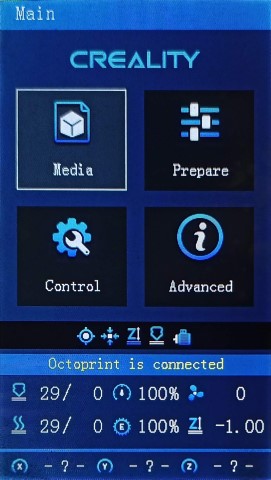The Precompiled binary files of this firmware can work with STM32FX RET6 or RCT6 and can be downloader from: Latest Release
Thank you for your support, I receive donations through Patreon and Paypal
- About of this firmware and features
- How to install the firmware
- Getting started
- Saving preferences in Configuration Files
- Installing a 3D/BLTouch
- Color themes
- How to use with Octoprint
This is a Marlin based firmware and is maintained by @mriscoc
This work would not be possible without the supporters, helpers and betatesters at the Telegram group.
Marlin firmware is an Open Source project hosted on Github, Marlin is owned and maintained by the maker community.
For a list of changes made in each release, see the release notes.
THIS FIRMWARE AND ALL OTHER FILES IN THE DOWNLOAD ARE PROVIDED FREE OF CHARGE WITH NO WARRANTY OR GUARANTEE. SUPPORT IS NOT INCLUDED JUST BECAUSE YOU DOWNLOADED THE FIRMWARE. WE ARE NOT LIABLE FOR ANY DAMAGE TO YOUR PRINTER, PERSON, OR ANY OTHER PROPERTY DUE TO USE OF THIS FIRMWARE. IF YOU DO NOT AGREE TO THESE TERMS THEN DO NOT USE THE FIRMWARE.
For the license, check the header of each file, if the license is not specified there, the project license will be used. Marlin is licensed under the GPL.