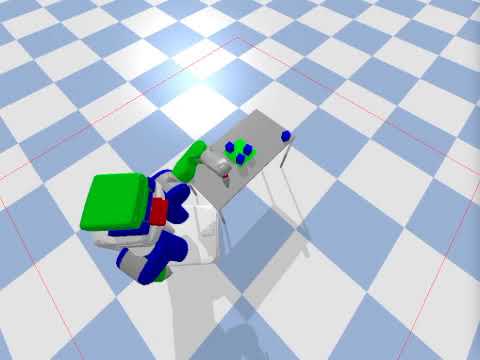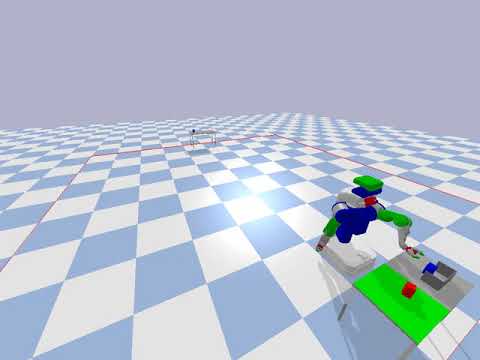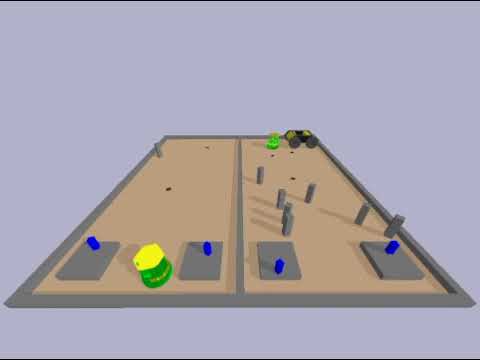PDDLStream is a planning framework comprised of an action language and suite of algorithms for Artificial Intelligence (AI) planning in the presence of sampling procedures. PDDLStream extends Planning Domain Definition Language (PDDL) by introducing streams, declarative specifications of sampling procedures. PDDLStream algorithms are domain independent and solve PDDLStream problems with only a blackbox description of each sampler. The motivating application of PDDLStream was for general-purpose robot Task and Motion Planning (TAMP).
The default pddlstream branch (main) is the newest stable "release" of pddlstream. The downward pddlstream branch is the most recent and advanced version of pddlstream but also is somewhat experimental.
Caelan R. Garrett, Tomás Lozano-Pérez, Leslie P. Kaelbling. PDDLStream: Integrating Symbolic Planners and Blackbox Samplers via Optimistic Adaptive Planning, International Conference on Automated Planning and Scheduling (ICAPS), 2020.
Caelan Garrett: [username]@csail.mit.edu
PDDLStream is the "third version" of the PDDLStream/STRIPStream planning framework, intended to supersede previous versions:
PDDLStream makes several representational and algorithmic improvements over these versions. Most notably, it adheres to PDDL conventions and syntax whenever possible and contains several new algorithms.
$ git clone --recursive --branch main [email protected]:caelan/pddlstream.git
$ cd pddlstream
pddlstream$ git submodule update --init --recursive
pddlstream$ ./downward/build.py
If necessary, see FastDownward's documentation for more detailed installation instructions.
PDDLStream actively supports python2.7 as well as the most recent version of python3.
Make sure to recursively update pddlstream's submodules when pulling new commits.
pddlstream$ git pull --recurse-submodules
This repository contains several robotic and non-robotic PDDLStream example domains.
Install PyBullet on OS X or Linux using:
$ pip install pybullet numpy scipy
Examples:
- PR2 TAMP:
pddlstream$ python -m examples.pybullet.tamp.run - PR2 Cleaning and Cooking:
pddlstream$ python -m examples.pybullet.pr2.run - Turtlebot Rovers:
pddlstream$ python -m examples.pybullet.turtlebot_rovers.run - PR2 Rovers:
pddlstream$ python -m examples.pybullet.pr2_rovers.run - PR2 Planning and Execution:
pddlstream$ python -m examples.pybullet.pr2_belief.run - Kuka Cleaning and Cooking:
pddlstream$ python -m examples.pybullet.kuka.run
See https://github.com/caelan/pybullet-planning for more information about my PyBullet planning primitives library.
Install numpy and Python TKinter on Linux using:
$ sudo apt-get install python-tk
$ pip install numpy
Examples:
- 1D Continuous TAMP:
pddlstream$ python -m examples.continuous_tamp.run - 2D Motion Planning:
pddlstream$ python -m examples.motion.run - Discrete TAMP:
pddlstream$ python -m examples.discrete_tamp.run - Discrete TAMP with pushing:
pddlstream$ python -m examples.discrete_tamp.run
Simple examples that can be run without additional dependencies:
- Blocksworld:
pddlstream$ python -m examples.blocksworld.run - Blocksworld with Derived Predicates:
pddlstream$ python -m examples.blocksworld.run_derived - Kitchen (debug streams):
pddlstream$ python -m examples.kitchen.run
Test cases or advanced (and undocumented) functionality:
- Action Description Language (ADL):
pddlstream$ python -m examples.advanced.adl.run - Deferred streams (postponed evaluation):
pddlstream$ python -m examples.advanced.defer.run - Exogenous streams (observations):
pddlstream$ python -m examples.advanced.exogenous.run - Fluent streams (state constraints):
pddlstream$ python -m examples.advanced.fluent.run - Constraint satisfaction:
pddlstream$ python -m examples.advanced.satisfy.run - Wild streams (ad hoc certification):
pddlstream$ python -m examples.advanced.wild.run
Unmodified PDDL IPC examples solved using PDDLStream's modified translator:
- Rovers:
pddlstream$ python -m examples.ipc.rovers.run - Satellites:
pddlstream$ python -m examples.ipc.satellites.run
External projects that make use of PDDLStream:
- Online TAMP - https://github.com/caelan/SS-Replan
- Automated Construction - https://github.com/caelan/pb-construction
- Learning + TAMP (LTAMP) - https://github.com/caelan/LTAMP
- pyrobosim - https://github.com/sea-bass/pyrobosim
PDDLStream is a planning framework comprised of a single planning language but multiple planning algorithms. Some of the algorithms are radically different than others (e.g. Incremental vs Focused) and thus the planning time can also substantially vary. The Adaptive algorithm typically performs best for domains with many possible sampling pathways, such as robot manipulation domains.
The meta procedure solve(...) allows the user to toggle between avaliable algorithms using the keyword argument algorithm={}.
Property descriptions:
- Method: the python function that calls the algorithm
- Negated streams: whether the algorithm supports inverting test streams
- Fluent streams: whether the algorithm supports fluent streams that additionally condition on the fluent state
- Wild streams: whether the algorithm supports streams that additionally can certify ad hoc facts
- Method: solve_adaptive(...)
- Negated streams: supported
- Fluent streams: supported
- Wild streams: supported
- Method: solve_binding(...)
- Negated streams: supported
- Fluent streams: supported
- Wild streams: supported
- Method: solve_focused_original(...)
- Negated streams: supported
- Fluent streams: supported
- Wild streams: supported
- Method: solve_incremental(...)
- Negated streams: not supported
- Fluent streams: not supported
- Wild streams: supported
Many (but not all) pddlstream algorithms have a discrete planning phase that can be implemented using any finite state-space search algorithm, such as Breadth-First Search (BFS) and Uniform-Cost Search (UCS). However, because pddlstream extends PDDL, this planning phase can also be implemented by state-of-the-art classical planning algorithms, which leverage the factored structure of action languages such as PDDL to vastly improve empirical planning efficiency. Best-first heuristic search algorithms, which automatically derive heursitics in a domain-independent manner, are one example class of these algorithms.
pddlstream comes pre-packaged with FastDownward, a prolific library that contains many best-first heuristic search PDDL planning algorithms. I've preconfigured a small number of effective and general search algorithms in SEARCH_OPTIONS, which can be toggled using the keyword argument planner=?. I've roughly ranked them in order of least lazy (lowest cost) to most lazy (lowest runtime):
- Dijkstra/Uniform-Cost Search (UCS) - optimal but slowest
- hmax A* - optimal but slow
- lmcut A* - optimal but slow
- ff eager astar
- ff eager {1,...,5} weighted astar - recommended (w=2)
- ff lazy {1,...,5} weighted astar
- ff eager greedy
- ff lazy greedy
The runtime of the discrete planning phase varies depending on the selected search algorithm. For many non-adversarial problems, these algorithms will either solve a problem instantenously or, if they aren't greedy enough, not terminate within 10 minutes. I recommend starting with a greedier configuration and moving torward a less greedy one if desired.
Any PDDL planning algorithm could be used in the place of FastDownward; however, a caveat is that some of these planners are only implemented to support a limited set of representational features (e.g. no conditional effects, no derived predicates, etc.), which can make both modeling more difficult and ultimately planning less efficient in many real-world (non-IPC) planning domains. While I heavily recommend FastDownward, some PDDL planners that I've interfaced with in the past with some success include:
Classical Planners
Numeric Planners:
Temporal Planners:
Diverse Planners:
- Recent Talk
- Recent Overview
- Recent Tutorial
- PDDLStream Tutorial
- The AI Planning & PDDL Wiki
- Planning Domain Definition Language (PDDL)
- Derived Predicates
- FastDownward
"Retired" folders indicate code that no longer is continuously supported and thus is likely outdated.
Install Drake on OS X or Ubuntu by following the following instructions: http://drake.mit.edu/installation.html.
Alternatively, install Drake through docker by following the following instructions: http://manipulation.csail.mit.edu/install_drake_docker.html. Use the appropriate docker_run_bash script with docker tag drake-20181128.
Examples:
- Kuka IIWA task and motion planning:
~/pddlstream$ python -m examples.drake.run
Additional PDDLStream + Drake examples can be found at: https://github.com/RobotLocomotion/6-881-examples.